1.Choose" Split Backup" in a setting screen.
2.Find out where is a moment diary folder(/scard/moment diary) by using #File Manager applications
3.Copy a file "db0.splite","md_backup_1.dat4" into PC file or microSD. (If the file size is large, more than one backup file will be made. ex:md_backup_2,md_backup_3.All of these include "md_backup_". You have to copy all of these files.)
*1.In some devices SD card will not appear as "/sdcard" but "/sdcard/external_sd".
4.Install MomentDiary in your device. "MomentDiary folder" will be made.
5.Copy "db0.splite" and the files whose names include "md_backup_" into "MomentDiary folder".
6.Start MomentDiary and choose "Split Restore" in a setting screen.
 What is MomentDiary?open
What is MomentDiary?open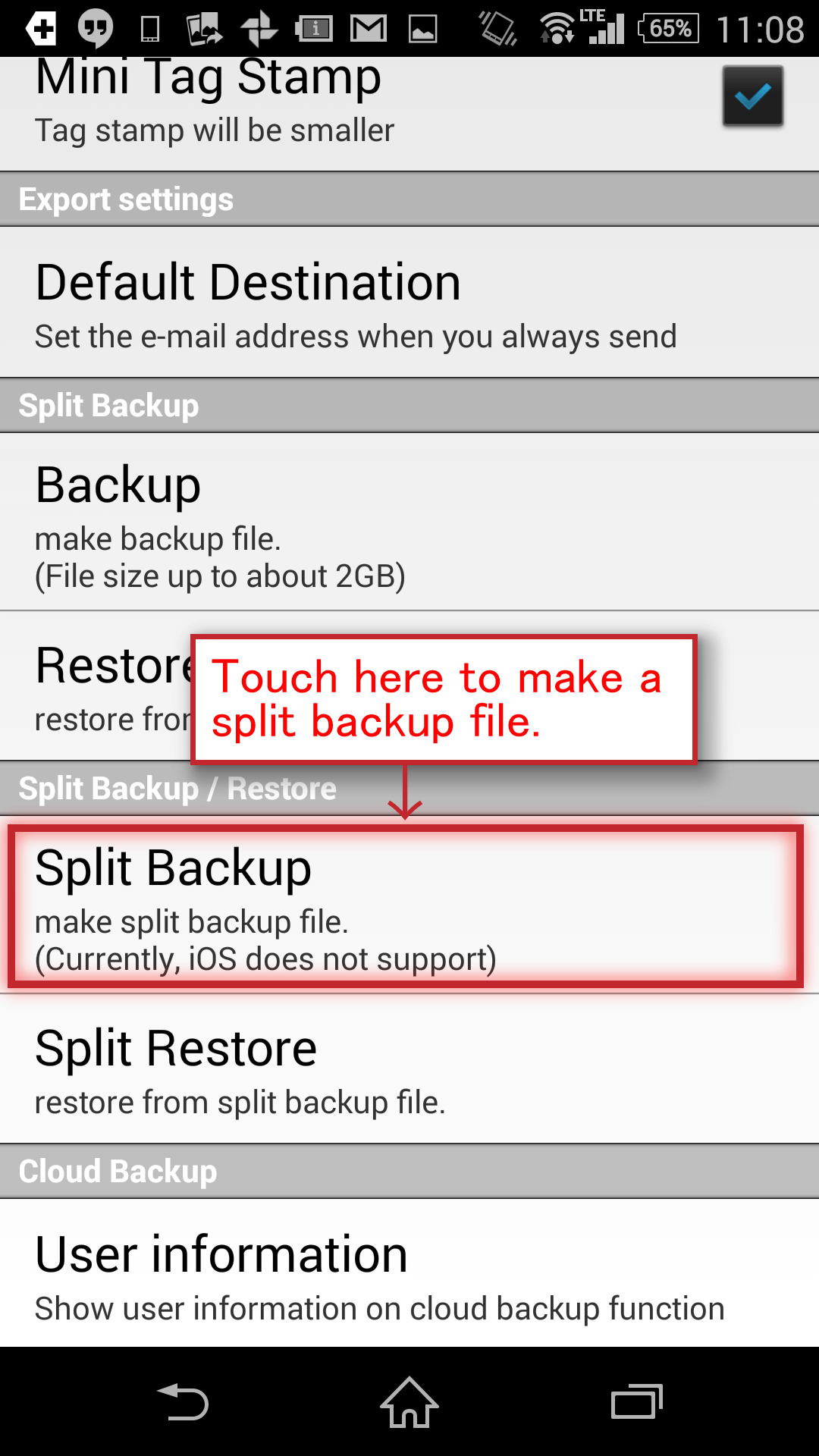
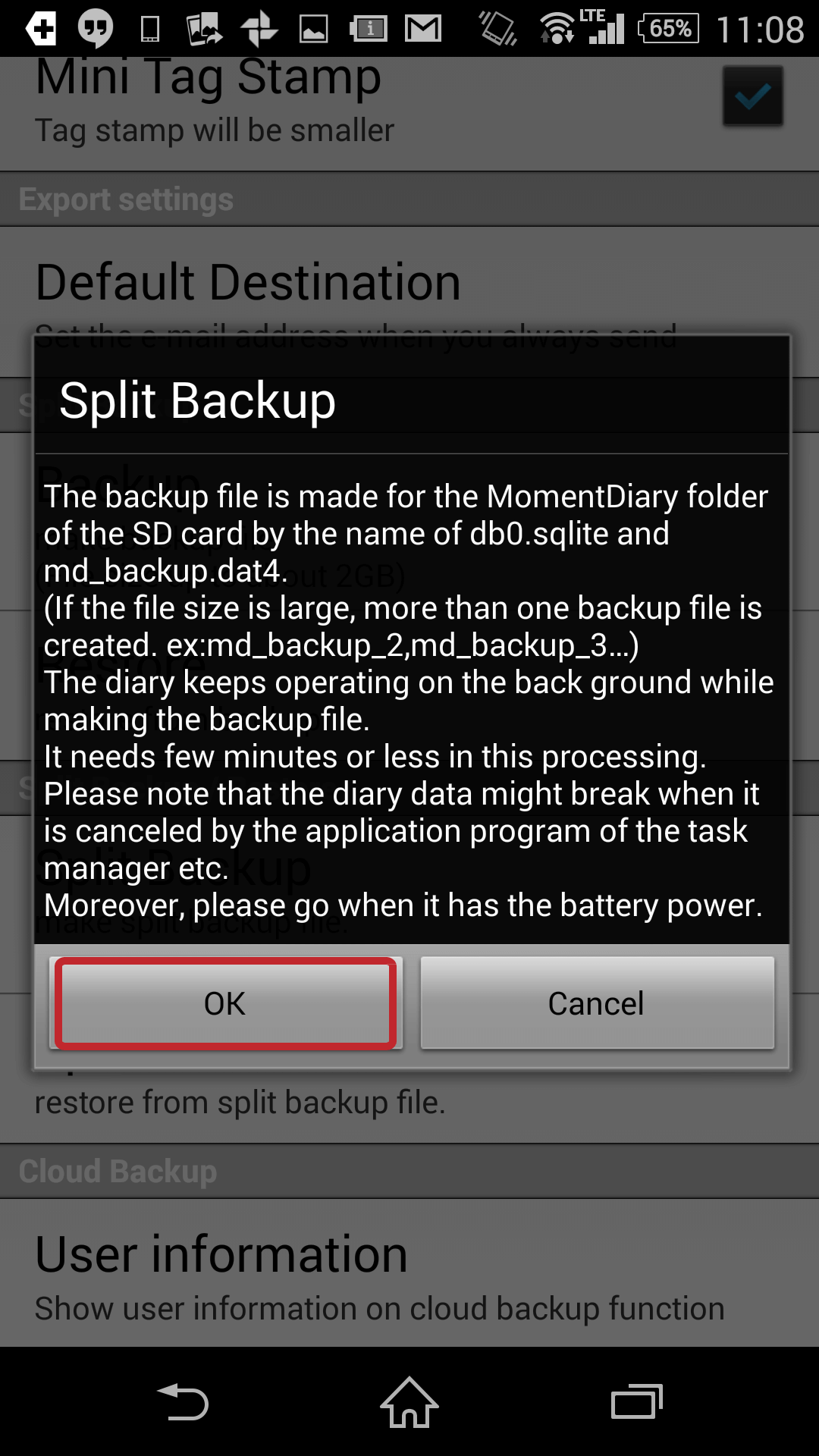
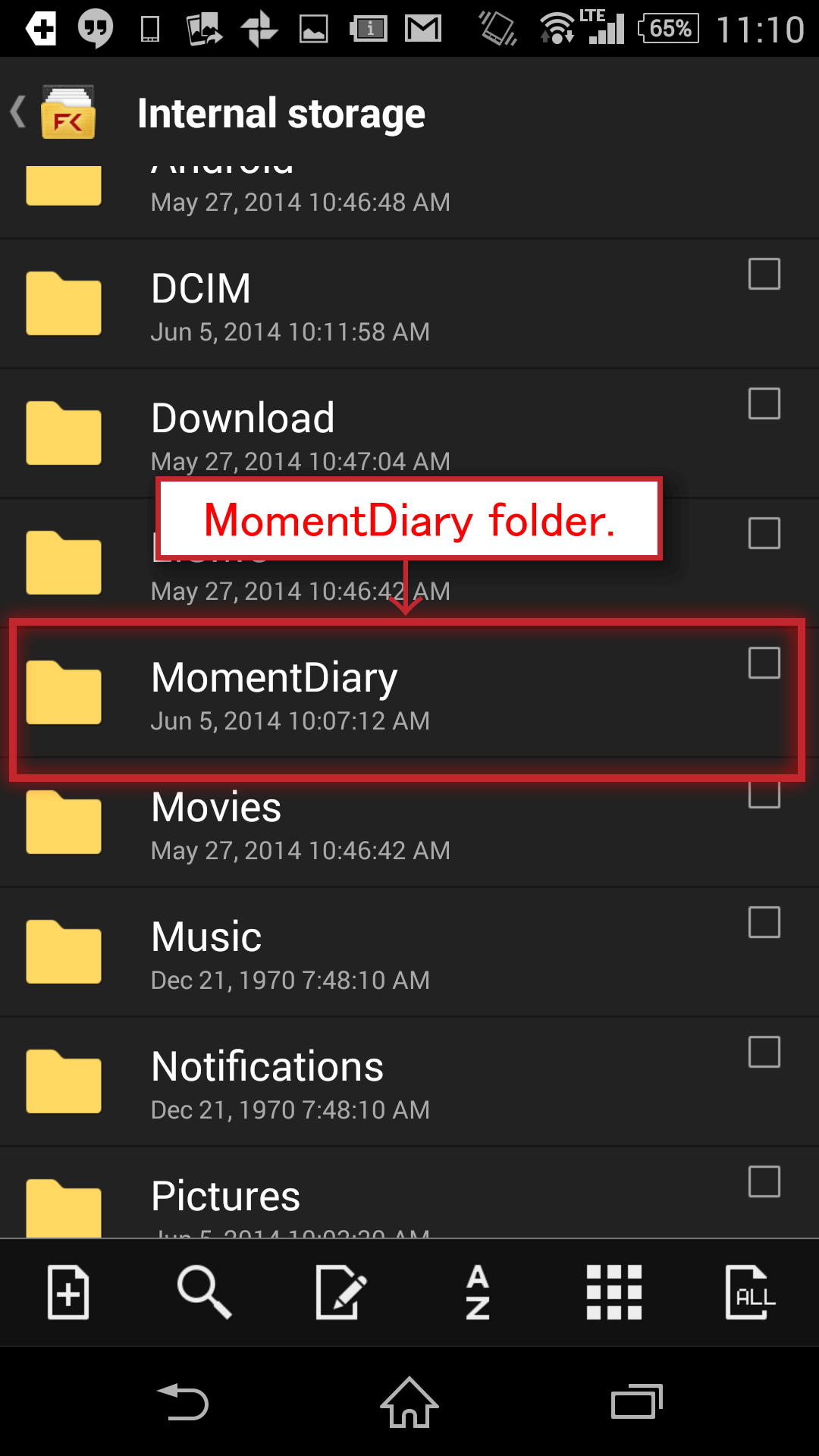
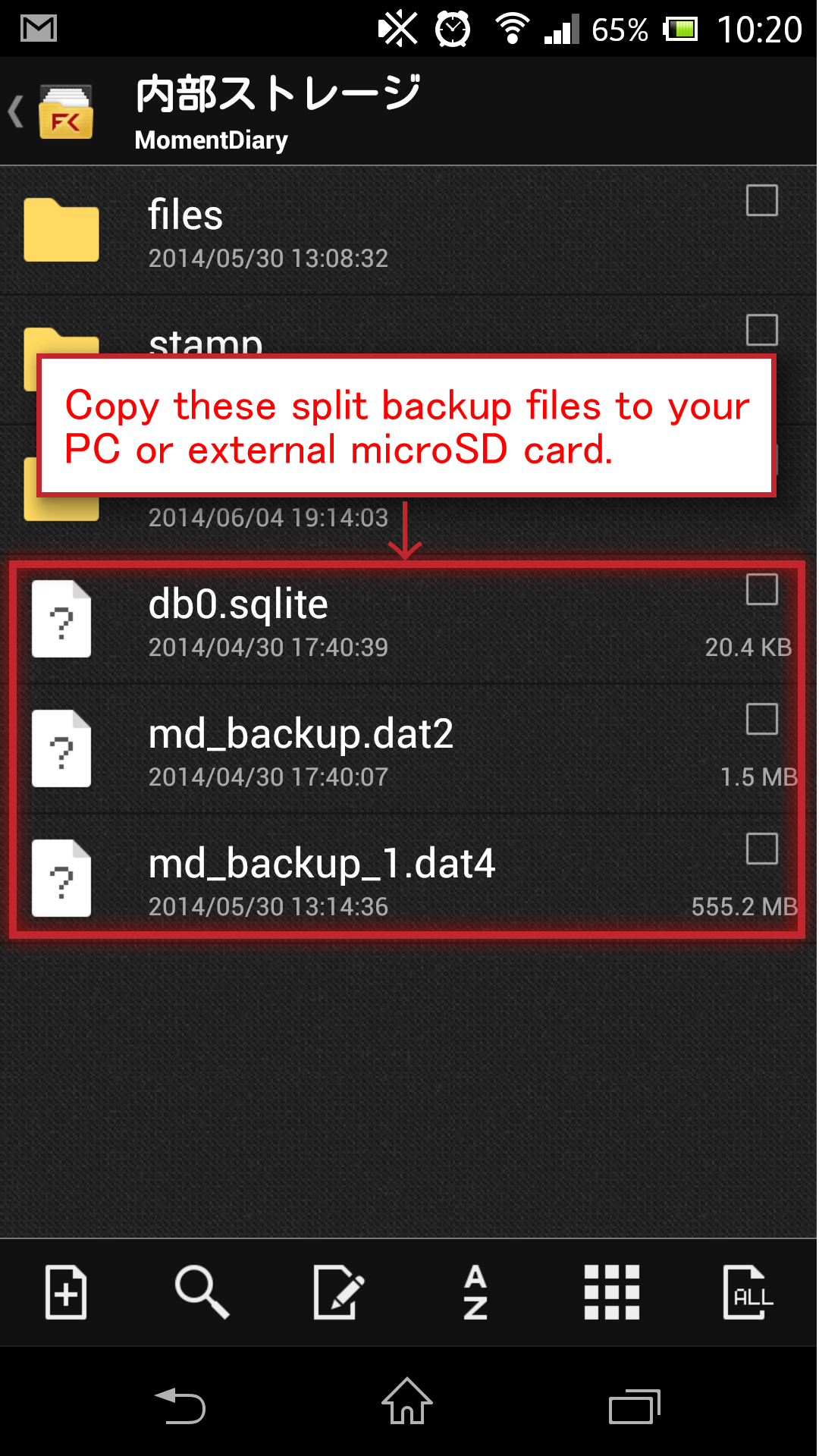
 TOP
TOP